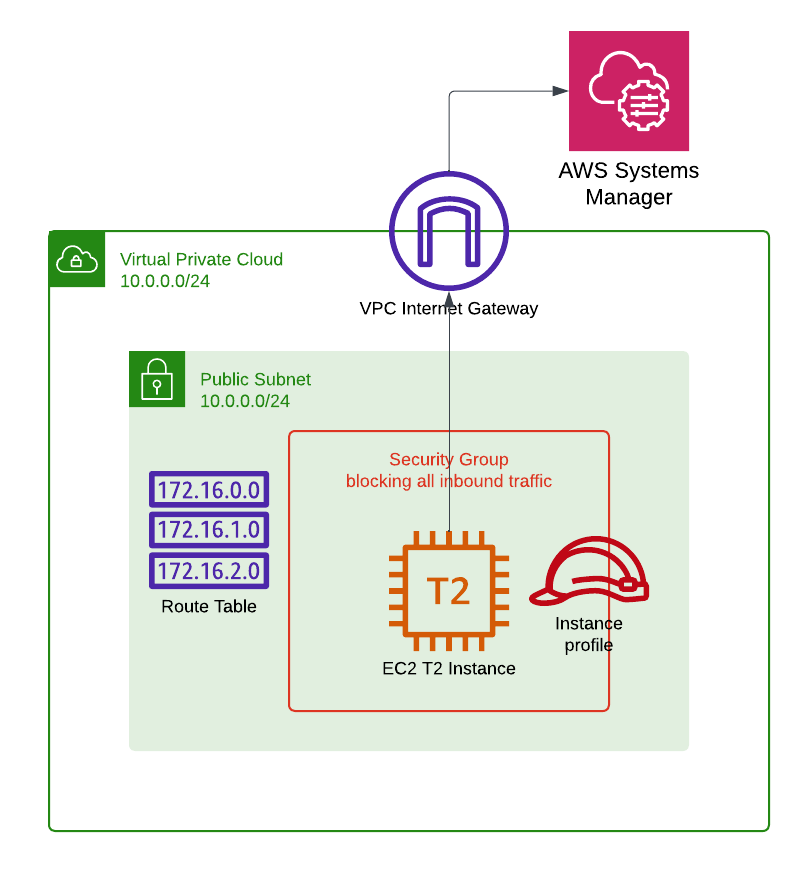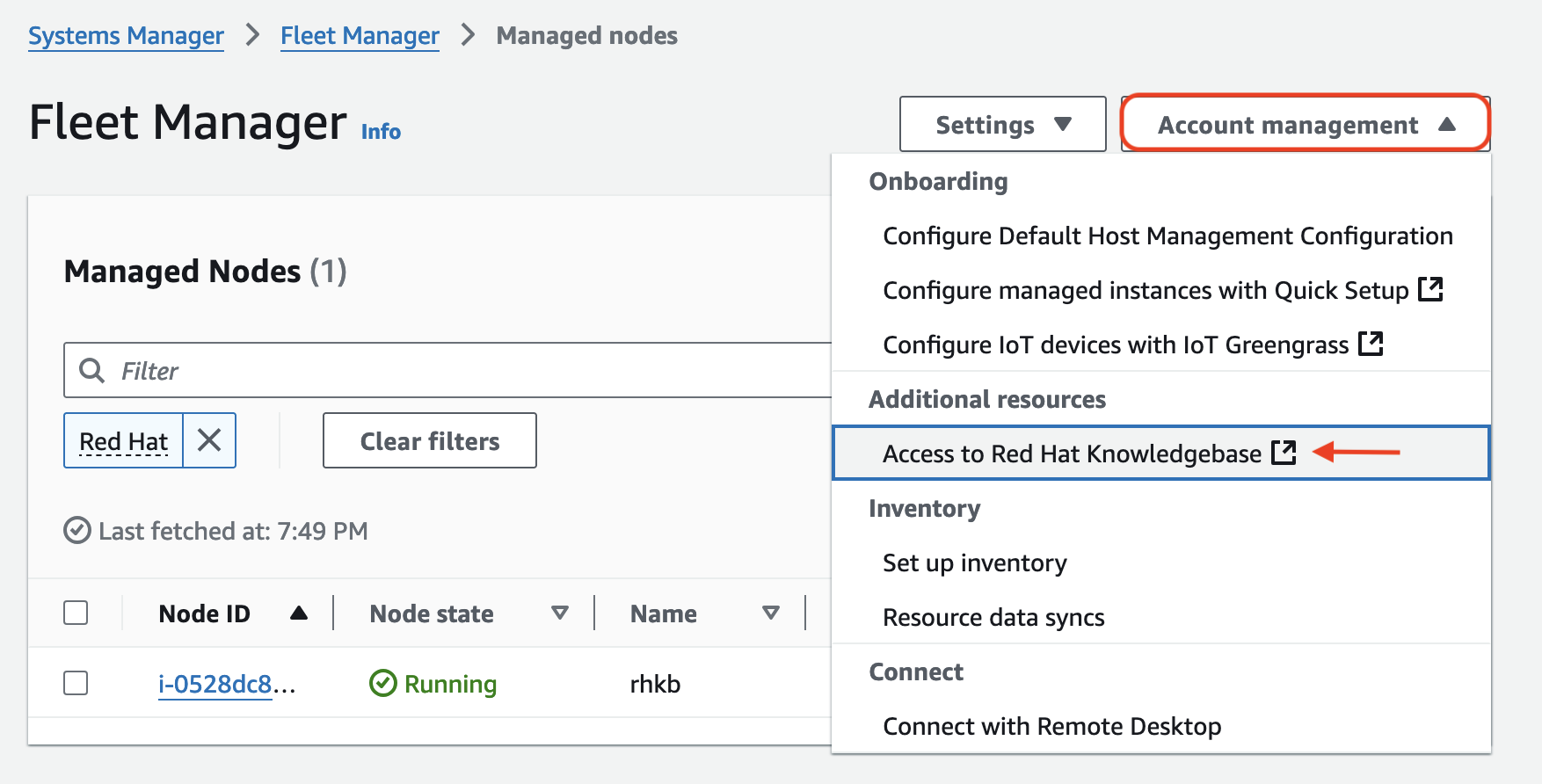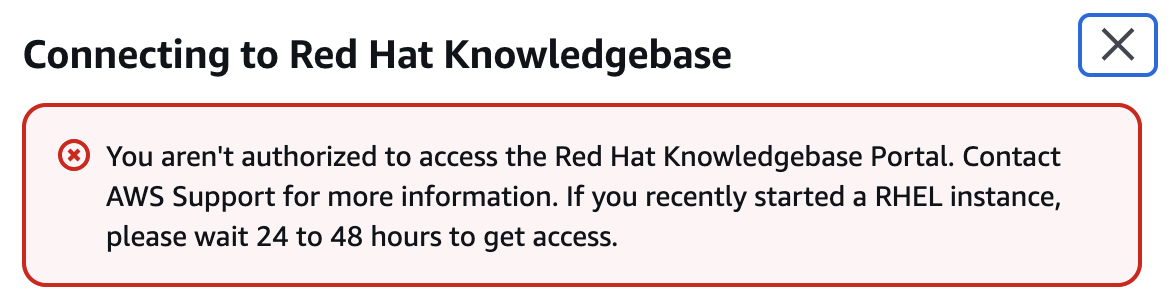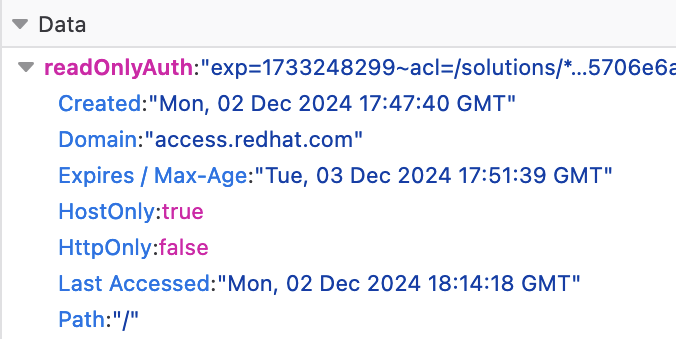Access Red Hat Knowledge Base from AWS console
At the age of genAI it is valuable to have access to expert generated content and not just trying out random advices found from internet forums full of chatbots. If you are working as linux admin, and especially when using RHEL or one of it’s derivative distributions Red Hat Knowledge Base can become very helpful resource.
The Red Hat Knowledge Base is an extensive repository of resources related to Red Hat products and services. It contains technical documentation, how-to articles, FAQs, and community contributions designed to help users effectively utilize Red Hat technologies, such as Red Hat Enterprise Linux, OpenShift, Ansible, and more. Users can search the knowledge base to find solutions to issues or to learn more about specific features and functionality of Red Hat products.
Unfortunately good things are seldom free. To access Red Hat Knowledge Base content you would typically need:
-
Red Hat Account: You should have an active Red Hat account. This is required to log in and access specific articles or support resources.
-
Subscription: Some content in the knowledge base may require a valid subscription to Red Hat products. This grants access to more in-depth resources and support.
Problem can be not just the price of subscription but the purchase process of your company, especially if you don’t use RHEL but one of it’s free derivatives. Luckily AWS console has a shortcut for you …
Access Red Hat Knowledge Base from Fleet Manager
This is actually an old news but you might have missed it if RHEL administration on EC2 wasn’t your main focus back in 2021 when the feature was announced. All you need is an EC2 instance running RHEL AMI registered to AWS Systems Manager (SSM). Unfortunately RHEL AMIs don’t come with SSM agent pre-installed but you have to take care of installation yourself or bake your own AMI from one provided by Red Hat.
SSM agent can be installed to RHEL 8 & 9 with the following user-data script. This will take care of adding Python 3 and downloading SSM agent from S3 bucket in the same region as your instance is. Note that if you are deploying this from Cloudformation template you don’t have to resolve REGION in the script but REGION can be supplied during stack creation.
#!/bin/bash
ARCH="linux_amd64"
REGION=`curl -s http://169.254.169.254/latest/meta-data/placement/region`
[ `uname -m` == "aarch64" ] && ARCH="linux_arm64"
sudo dnf install python3
sudo dnf install -y https://s3.${REGION}.amazonaws.com/amazon-ssm-${REGION}/latest/${ARCH}/amazon-ssm-agent.rpm
sudo systemctl enable amazon-ssm-agent
sudo systemctl start amazon-ssm-agent
Now Go Build
To make testing easy, I wrote you a template for VPC with single t2.small instance with supporting resources as shown below. Note that default AMI ID is for RHEL9 at eu-west-1. If you deploy to any other region you must find the RHEL9 AMI ID yourself *
* System Manager Paremeter Store has redhat -namespace where you could find aliases for RHEL AMI IDs. Unfortunately this feature is mostly not maintained, except for AWS provided AMIs.
After deploying the stack from the template you can navigate to Systems Manager in AWS console, and open Fleet Manager. From Account management -pulldown you will find “Access to Red Hat Knowledgebase” -link.
Clicking the link used to open a new browser window to Red Hat support portal, but now there is a delay build into the process …
After a day or two, you are forwarded to support portal with access “subscription required” content.
You can now access the subscriber content, but to view or write comments you’d have create account and login.
Authorization
Access to support portal is granted by readOnlyAuth cookie from access.redhat.com. The Cookie
is valid for 24h from authorization at AWS console, so you can continue your session for a moment after your
RHEL instance has been stopped or terminated.
And while it took 2 days from provisioning RHEL EC2 instance for authorization start working, it seems to work other way around too. I was able to refresh my session from AWS console on a day after I shutdown my RHEL instance. But this was just a single test case. You mileage may vary.
Summary
Fleet Manager link to Red Hat support portal can be useful especially for random needs to find solutions for common RHEL problems, especially if you prefer expert advices over genAI content. But if this your full-time job, I’d recommend creating an account to Red Hat portal and maybe keep AWS console as your backup solution.